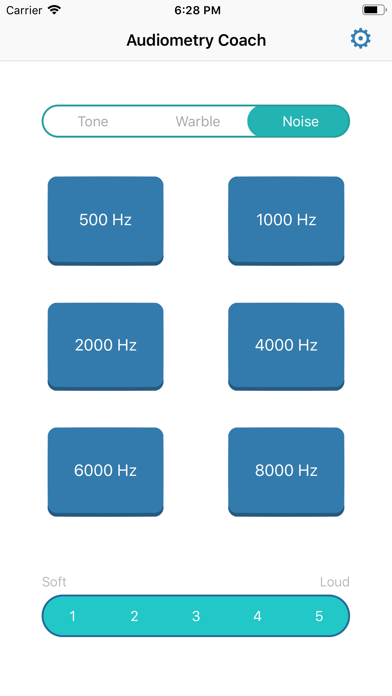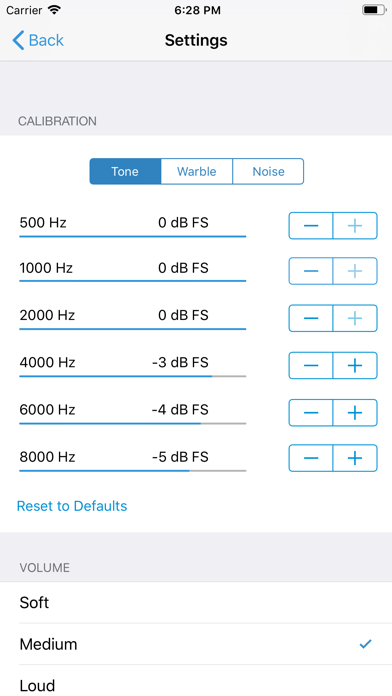Audiometry Coach app for iPhone and iPad
Developer: Lazaros Vrysis
First release : 18 Jan 2020
App size: 15.51 Mb
Explore the benefits of home hearing testing to acclimate to the diagnostic hearing screening procedure. Get familiar with the essential audiologist examination methods and visit your doctor for a solid examination.
The Audiometry Coach application features calibrated audiometric stimuli, including pure tone, warble, and band-pass noises in a frequency range from 500 to 8000 Hz. Alternate between various amplitudes and train your child to perform a valuable test.
Choose the calibration profile that best fits the participants results. Sound volume should strike a balance between yes responses and no responses. Manual calibration is also a choice for advanced users.
Find a quiet room. Let the participant sit comfortably in a chair. Stand behind the participant and keep your iPhone at head level. Keep a distance of approximately 50cm.
Inform the participant to respond if a sound is perceived, according to your audiologists guidelines. Use the display interface buttons to produce sound stimuli and evoke responses. Duration time of 5 to 10 minutes should be enough to keep on to the pace of the assessment.
No headphones / EarPods needed!
Adjust! Present! Get feedback! Repeat!